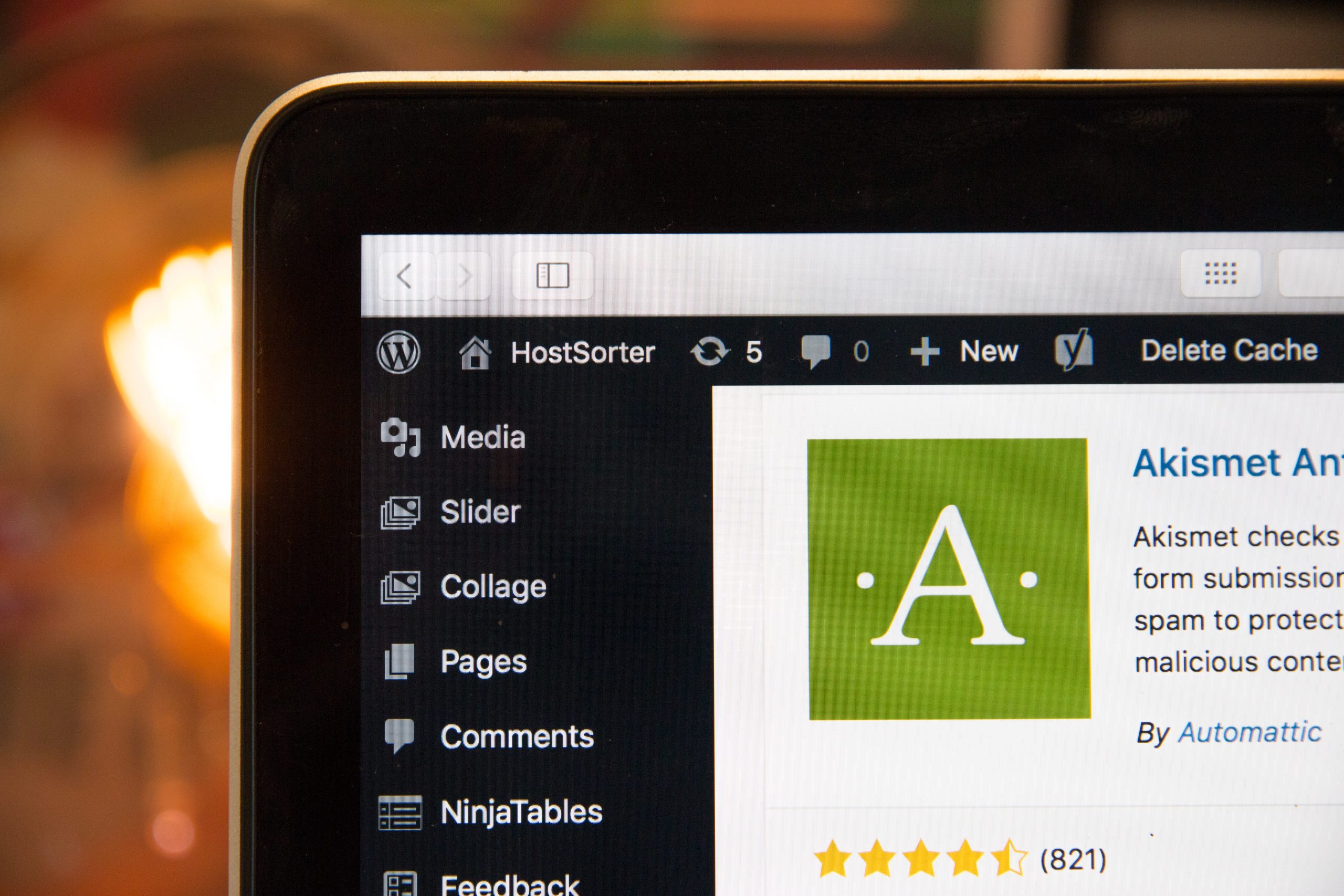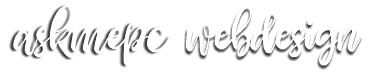WordPress is a state-of-the-art publishing platform with a focus on aesthetics, web standards, and usability. WordPress is both free and priceless at the same time. More simply, WordPress is what you use when you want to work with your blogging software, not fight it. WordPress started in 2003 with a single bit of code to enhance the typography of everyday writing and with fewer users than you can count on your fingers and toes. Since then it has grown to be the largest self-hosted blogging tool in the world, used on hundreds of thousands of sites and seen by tens of millions of people every day. The GPL from the Free Software Foundation is the license that the WordPress software is under. The WordPress platform is easily adaptable to all types of websites, from blogs to e-commerce storefronts. Here’s what you need to know about the world’s most popular Content Management System (CMS). If you want to create a successful website, you’ll need to start with the best platform you can find. This is easier said than done — since there are so many options available for building your new site, it can be hard to know what platform to choose. While there’s no […]