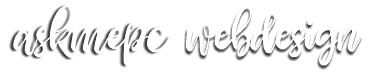Web Terminology, Web Terms and Quick Glossary
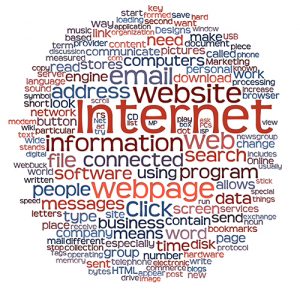 Web Terms and terminology can be confusing. Often when I work with people, they tell me they do not understand the web terms that I am talking about.
Web Terms and terminology can be confusing. Often when I work with people, they tell me they do not understand the web terms that I am talking about.
This led me the realization that I needed to start building an online web terminology and definitions everyman type of dictionary that was easy to understand. When I looked at the other online dictionary websites offering web Terms and definitions , I still found many of their definitions hard to understand. So this the start of my dictionary, which is going to be part of my WordPress Paid Support membership website. I am building this now and launching in February 2013. Here a few of the most common Web Terms and Definitions which I am frequently asked about.
Web Hosting
In a general sense, “hosting” refers to “web site hosting” which is the business of providing the equipment and services required to display Web sites. The business of hosting also involves maintaining files and providing fast Internet connections. If you run a Web site or do business on the Web, you have a host and you know the importance of having a good, reliable host. Hosting is very affordable nowadays; the most important factor continues to be good customer service, make sure they have it!
WordPress
WordPress started as just a blogging system, but has evolved to be used as full content management system that you can run a powerful and full website on. It offers many enhancement and functions through the thousands of plugins, widgets, and themes.
Plugins
A plug-in is a small program, or combination of programs, that sits on top of your WordPress installation and increases the functionality of your website in some way. (Translation: Plug-ins allow your blog to have more features and to do more than it could when you first installed it.)
Plugins integrate seamlessly with WordPress so as a user you don’t have to do any coding or technical stuff to use them. Just install them, follow set up directions and you are good to go.
Spam
Spam is the use of electronic messaging systems to send unsolicited bulk messages, especially advertising, indiscriminately. While the most widely recognized form of spam is e-mail spam, the term is applied to similar abuses in other media: such a comment spam on a website.
SEO
SEO stands for “search engine optimization.” It is the process of getting traffic from the “free,” “organic,” “editorial” or “natural” listings on search engines. All major search engines such as Google, Yahoo and Bing have such results, where web pages and other content such as videos or local listings are shown and ranked based on what the search engine considers most relevant to users
Spiders and Bots
Spiders and Bots “crawl” the web to give this information to the search engines.
A Web crawler is a computer program that browses the World Wide Web in a methodical, automated manner or in an orderly fashion.
Search Engine Bots
Search engines are, for the most part, entities that rely on automated software agents called spiders, crawlers, robots and bots. These bots are the seekers of content on the Internet, and from within individual web pages. These tools are key parts in how the search engines operate.
To be able to index the Internet, the search engines need a tool that is able to visit websites; navigate the websites; discern information about the website; decide what the website is about; and add that data to its index. This tool also has to be able to follow leads, or links from one website to the next, so that it can infinitely continue to gather information, and learn about the Internet. If it does its job properly, then the search engine has a good, valuable database, or index, and will deliver relevant results to a visitors query.
Google XML Site Maps- About Sitemaps
Sitemaps are a way to tell Google about pages on your site we might not otherwise discover. In its simplest terms, a XML Sitemap—usually called Sitemap, with a capital S—is a list of the pages on your website. Creating and submitting a Sitemap helps make sure that Google knows about all the pages on your site, including URLs that may not be discoverable by Google’s normal crawling process.
Social Bookmarking
Social bookmarking is a way to store, tag and share links across the internet.
When you find a web page that you find interesting, instead of having to remember the address of the webpage, you can simply save the address as a ‘bookmark’ in your browser (some browsers call them favorites). Social bookmarking is like saving favorites on your browser, except you are saving to a website that you can access from any computer in the world. But the part of social bookmarking is the ‘social’ part. You can share your favorites with other, using Facebook or twitter, or linked and other social media sites. This means that you can browse and search through content that other people have already decided is worth looking at.
Hyperlinks or “links”
A hyperlink (or link) is a reference to a location or document that the reader can directly follow, or that is followed automatically. You can click the link and be taken to another page, or a document using a “link”.
The content of the web link is just an URL or a location that is linked to something else.
URL
URL stands for Uniform Resource Locator, and is used to specify addresses on the World Wide Web. A URL is the fundamental network identification for any resource connected to the web (e.g., hypertext pages, images, and sound files).
The format can be http://askmepc.com or www.askmepc.com
The way browsers are set up today, you no longer need to enter the first part, http: or www.
You can simply enter the domain name in the address window of your browser, like askmepc.com, and your browser will take you there.
Browsers
A browser is software that accesses and displays pages and files on the web. Browsers require a connection to the Internet (e.g., through a cable modem, a direct Ethernet connection, or Wi-Fi). Popular web browsers include Firefox, Chrome, and Safari and Internet Explorer.
Social Media
“Social media” is a catch-all term for sites that may provide very different social actions. For instance, Twitter is a social site designed to let people share short messages or “updates” with others. Linkedin is more of a business/job network site where professionals share information and interact. Facebook, in is a full-blown social networking site that allows for sharing updates, photos, joining events and a variety of other activities.
Post/Blog Post
When working in WordPress, you have a post section. All that is, is what the software calls the section where you write and publish your articles. This is typically known as the “blog” section of your website.